Structural analysis and design software have revolutionized the field of civil and structural engineering. These powerful tools enable engineers to efficiently analyze, visualize, and design complex structures. They are also extensively utilised in the academia for research and development.
The ability of these software programs to model the intricacies of two and three-dimensional structures and analyse the results using finite element analysis is quite profound. A lot of analytical techniques for structures are available such as first-order linear analysis, non-linear analysis, buckling analysis, push-over analysis, time-history analysis, p-delta analysis, etc. Whether you’re designing a skyscraper, a bridge, or a residential building, having the right software can significantly impact your workflow and the safety of your designs.
In this article, we will explore the top structural analysis and design software available in 2024. These tools offer precision, speed, and compliance with a lot of international design codes. Let’s dive in:
Top 20 Structural Analysis and Design Software
1. SAP2000 (Computers & Structures Inc.)
A veteran in the field, SAP2000 boasts a long history of being used for a wide range of projects, from simple buildings to complex bridges and stadiums. Its versatility stems from its ability to handle various structural materials, nonlinear analysis capabilities, and integration with other CSI software for a comprehensive workflow. However, the software can have a steeper learning curve compared to some competitors and might be less user-friendly for beginners.
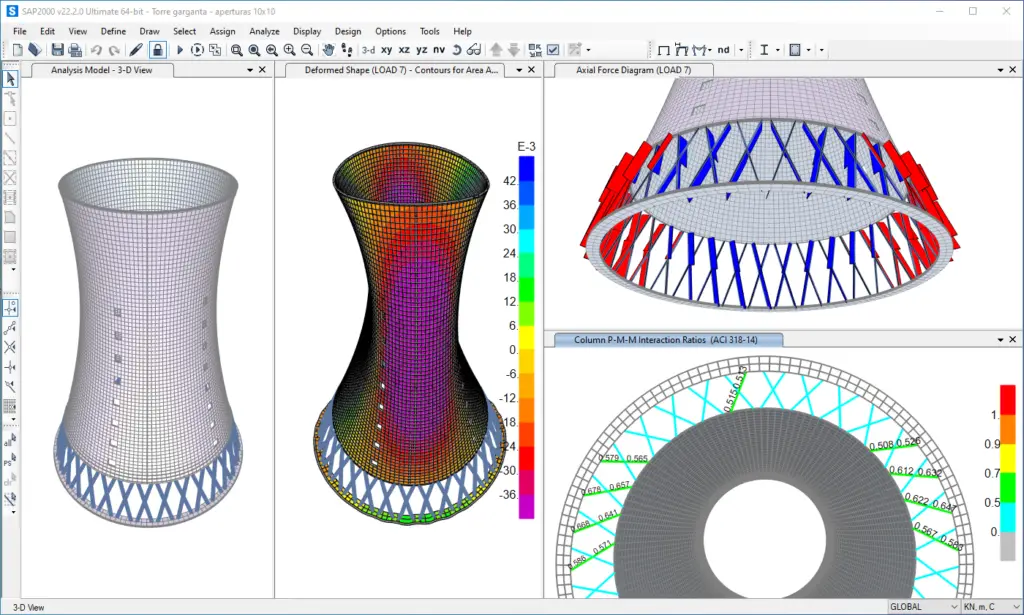
2. ETABS (Computers & Structures Inc.)
Another popular offering from CSI, ETABS focuses specifically on building analysis and design. It excels at modelling multi-story buildings, including concrete, steel, and composite structures. Its user-friendly interface and comprehensive library of codes and standards make it accessible to a broader range of engineers. However, its capabilities are primarily geared towards buildings and might not be as comprehensive for other structural types like bridges or offshore structures.
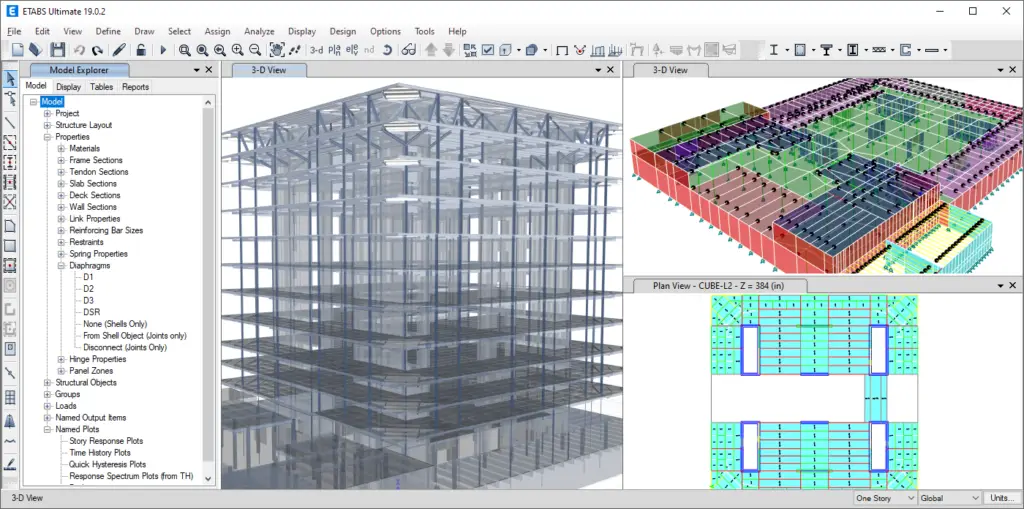
3. STAAD.Pro (Bentley Systems)
STAAD.Pro offers a user-friendly interface and extensive analysis capabilities for various structural materials and types. STAAD.Pro is very robust for structural analysis, including static, dynamic, and finite element analysis. It integrates seamlessly with other Bentley software, allowing for efficient data transfer and collaboration within a single ecosystem. However, its licensing structure can be complex, and some users may find the interface less intuitive compared to other options.
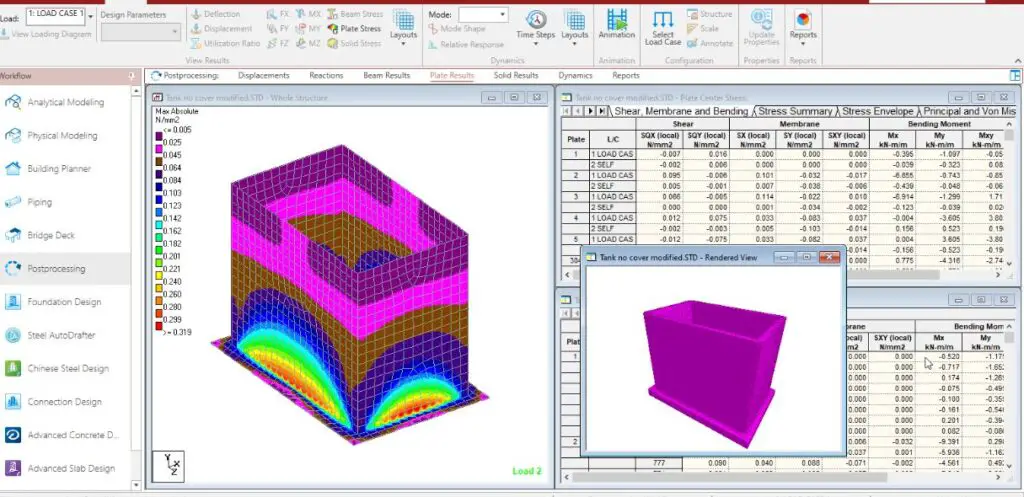
4. RISA-3D (RISA Tech, Inc.)
RISA-3D is a powerful structural engineering software designed for analyzing and designing three-dimensional models of buildings and other structures. This software offers a range of features that streamline the structural design process. RISA-3D allows engineers to rapidly design structures of all types, including buildings, bridges, tanks, and culverts. It supports a wide range of materials, making it suitable for various projects.
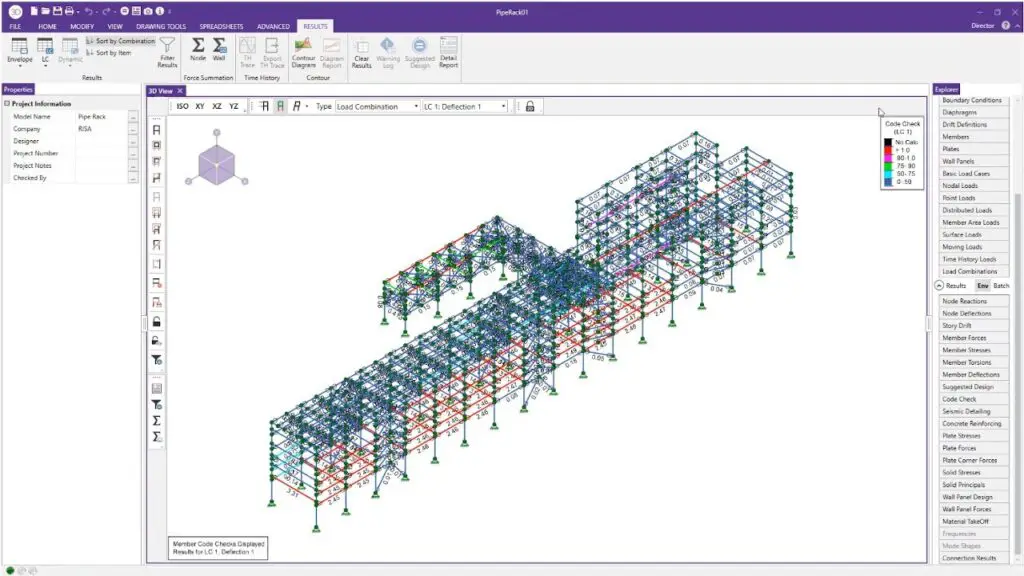
RISA-3D features an intuitive and user-friendly interface, making it accessible to both seasoned professionals and beginners. The software’s powerful analysis engine performs linear and non-linear static analysis, buckling analysis, modal analysis, harmonic analysis, and seismic analysis.
5. Tekla Structural Designer (Trimble)
A powerful and versatile option, Tekla Structural Designer combines robust analysis capabilities with detailed 3D modelling tools. This allows engineers to create complex structures and visualize them realistically. However, its advanced features and steep learning curve can make it less accessible to users with less experience in BIM (Building Information Modeling) workflows.
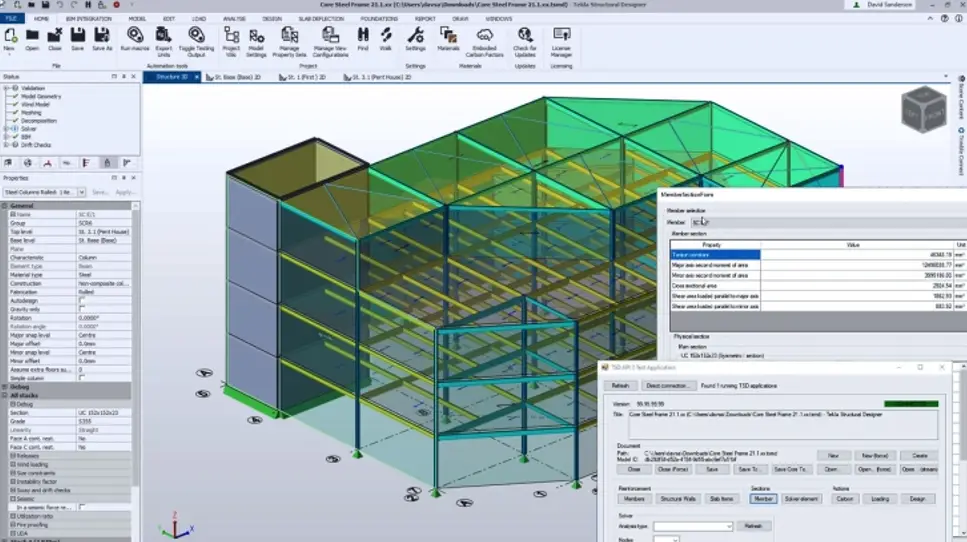
6. Autodesk ROBOT Structural Analysis Professional
Autodesk’s ROBOT Structural Analysis Professional is a comprehensive solution for structural engineers. It offers advanced analysis capabilities, including linear and nonlinear static analysis, dynamic response, and code compliance checks. The software integrates seamlessly with other Autodesk products like Revit and AutoCAD.
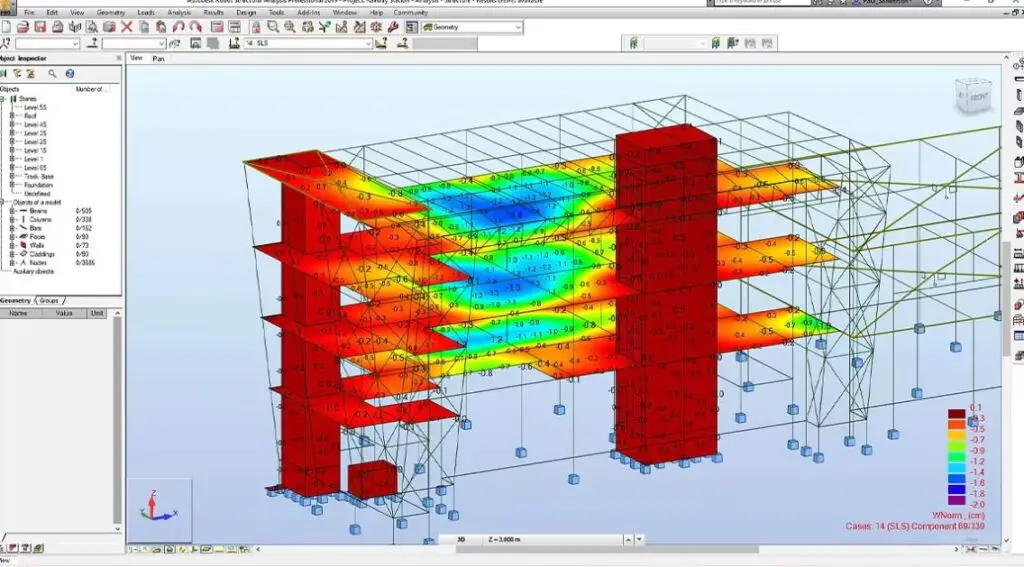
7. MIDAS (MIDASoft)
MIDAS provides a comprehensive suite of structural analysis and design tools. These include dedicated programs for building analysis (Midas Civil), bridge design (Midas GTS NX), and general FEA (Midas Gen). Its nonlinear analysis capabilities, optimization features, and seamless BIM integration make it a valuable asset for engineers. It covers various materials and structural systems.
8. Dlubal RFEM (Dlubal Software GmbH)
Dlubal RFEM is a finite element analysis (FEA) software specifically designed for the analysis and design of 2D and 3D structures. RFEM can handle a wide range of structural materials, including concrete, steel, wood, masonry, and more. It also supports various structural analyses, including linear and nonlinear static, dynamic, stability, and contact analyses.
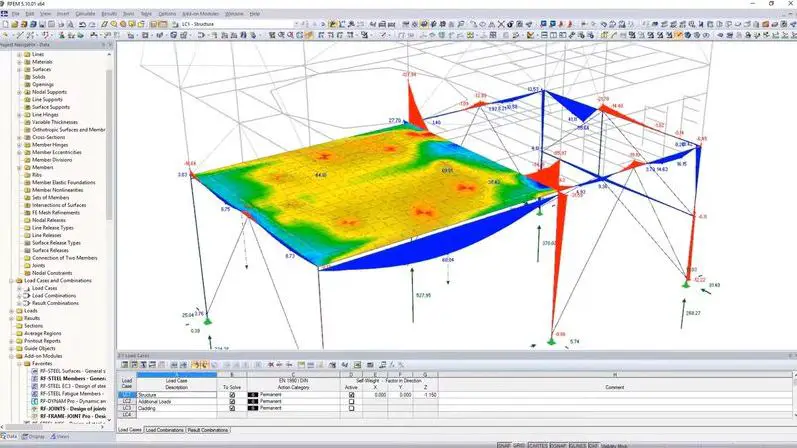
RFEM operates as a modular program, allowing users to purchase and integrate additional modules based on their specific needs, offering flexibility and cost-effectiveness for smaller or less specialized projects.
9. SOFiSTiK
SOFiSTiK is not just a single software program, but rather a suite of integrated software tools specifically designed for structural engineers. It caters to the entire structural engineering workflow, from initial concept design and analysis to detailing, formwork planning, and reinforcement generation. SOFiSTiK’s parametric capabilities allow users to quickly explore different design options and optimize their models iteratively.
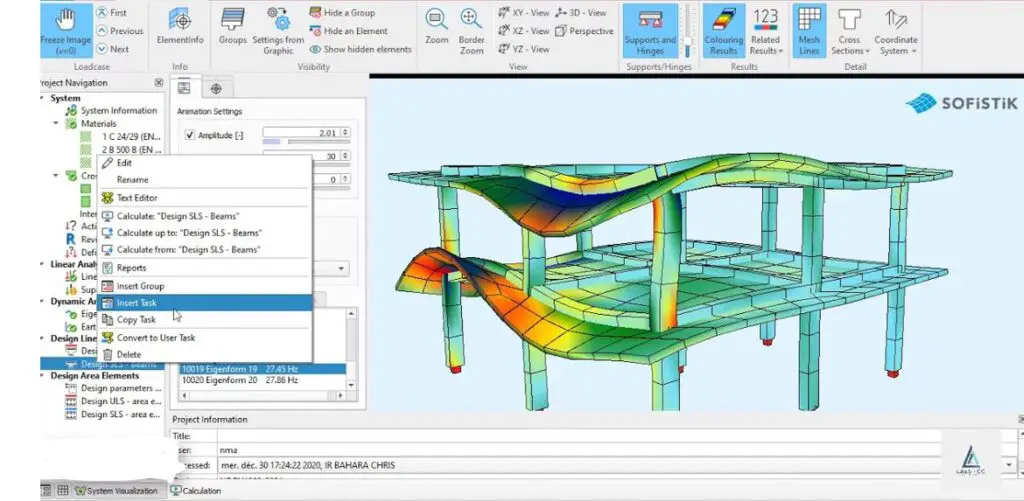
The software offers a wide range of analysis capabilities, including linear and nonlinear static, dynamic, stability, and buckling analyses. SOFiSTiK integrates seamlessly with various BIM (Building Information Modeling) software, allowing engineers to collaborate effectively with other disciplines involved in the construction project.
10. Prota Structures
ProtaStructure is a structural analysis and design software specifically geared towards the needs of structural engineers. ProtaStructure combines analysis, design, detailing, and drafting capabilities within a single platform, streamlining the workflow and minimizing the need for data transfer between different software. The software offers compatibility with BIM (Building Information Modeling) workflows, allowing for data exchange with other construction software and improved collaboration.
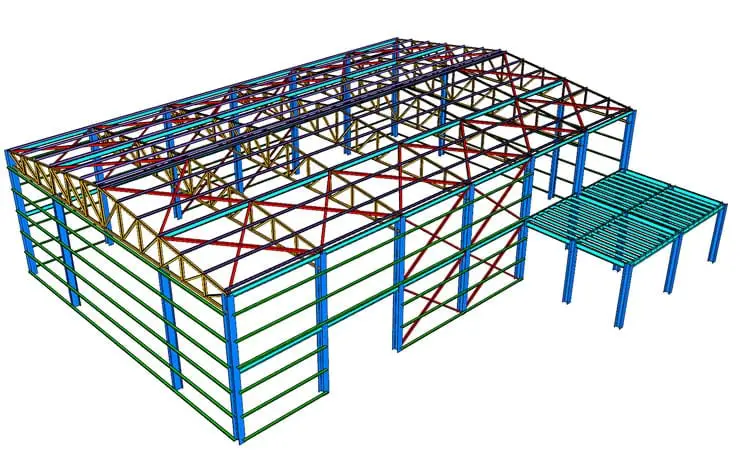
11. Lusas (Finite Element Analysis Ltd.)
Lusas is a well-established structural analysis software developed by Finite Element Analysis Ltd. It caters primarily to linear and non-linear analysis of various types of structures, making it a valuable tool for engineers tackling complex projects. Lusas boasts a long history in the structural engineering software market, earning recognition for its reliability and accuracy in analysis.
Unlike some software focused solely on linear analysis, Lusas excels in non-linear analysis, allowing engineers to consider material and geometric non-linearities for more realistic simulations. The software offers basic parametric modelling capabilities, enabling users to explore different design options efficiently. Lusas caters to a variety of structures, including buildings, bridges, offshore platforms, and other complex engineering projects.
12. Prokon
Prokon is a structural analysis and design software developed by Irish company Prokon Software Limited. While offering some global reach in about 150 countries and supporting multiple languages, Prokon has traditionally held a stronger presence in the European market.
Prokon boasts a long history in the structural engineering software industry, recognized for its reliability and accuracy in analysis. Prokon handles various structural materials like concrete, steel, wood, and timber. It offers capabilities for linear and non-linear static, dynamic, stability, and buckling analyses, making it suitable for diverse projects.
13. SCIA Engineer
SCIA Engineer is a robust structural analysis and design software widely recognized for its versatility, user-friendliness, and integration capabilities. It caters to engineers working on various projects, from simple buildings to complex bridges and stadiums. SCIA Engineer supports various materials, including steel, concrete, and composite structures. It handles both linear and nonlinear analysis.
The software provides an intuitive interface, allowing engineers to efficiently create 3D structural models. SCIA Engineer performs static and dynamic analyses, seismic analysis, buckling analysis, and more. It ensures accurate results for complex load conditions. SCIA Engineer integrates seamlessly with various BIM software like Tekla Structures and Archicad, enabling efficient data exchange and collaboration within a BIM workflow.
14. SimScale
SimScale is a cloud-native simulation platform that provides powerful tools for structural analysis and design. Developed by SimScale GmbH, it offers engineers and designers an end-to-end solution for various engineering simulation workflows. Due to its cloud-based nature, SimScale requires a stable internet connection for full functionality. This can be a limitation in areas with unreliable internet access. SimScale’s Structural Mechanics module allows users to analyze static and dynamic behaviour of structures.
15. Ansys
ANSYS Mechanical is not specifically a structural analysis software, but rather a general-purpose finite element analysis (FEA) software. However, its wide range of capabilities makes it a valuable tool for comprehensive structural analysis. Ansys Mechanical covers a wide range of structural analysis needs, including linear and nonlinear static analysis, dynamic analysis, thermal analysis, and more.
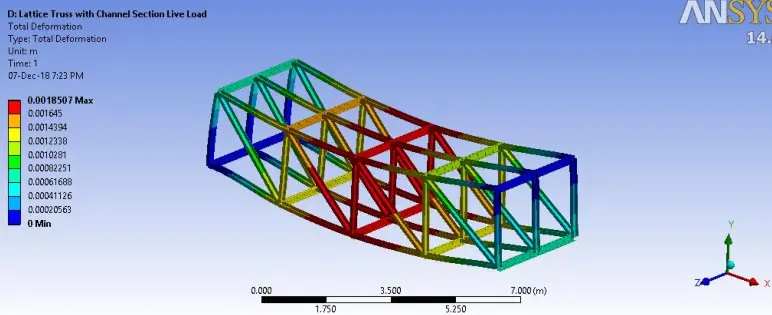
It supports various materials, boundary conditions, and loading scenarios. While offering an intuitive and customisable interface, Ansys Mechanical uses robust and accurate solvers to compute stress, deformation, and other structural responses. It handles complex geometries, contact interactions, and material nonlinearities.
16. ABAQUS
ABAQUS is a comprehensive finite element analysis (FEA) software widely used for advanced structural analysis, particularly in non-linear and complex engineering applications. While not solely dedicated to structural analysis, its powerful capabilities make it a valuable tool for specialized engineers.
ABAQUS excels in non-linear analyses, handling complex material behaviour, large deformations, and contact scenarios, crucial for simulating real-world structural behaviour accurately. The software offers a vast library of material models, allowing engineers to accurately represent the behaviour of various materials, including metals, composites, rubber, and other specialized materials.
17. PLAXIS
PLAXIS (2D and 3D) is not primarily a structural analysis software in the traditional sense. Instead, it focuses on geotechnical analysis and design, specifically for soil and rock structures and their interaction with built structures like foundations, embankments, and tunnels. PLAXIS offers dedicated tools and features tailored to analyze and design structures within the context of soil and rock mechanics. This includes considering soil behaviour, groundwater flow, and their interaction with structures.
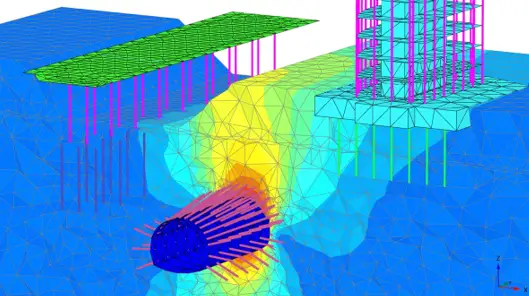
The software incorporates various advanced constitutive models that realistically simulate the non-linear and time-dependent behaviour of soils and rocks, providing a more accurate representation of real-world performance. PLAXIS allows engineers to model the construction process in stages, enabling them to analyze the impact of each construction phase on the stability and behaviour of the soil and structure.
18. Strand7
Strand7 is a finite element analysis (FEA) software used for analyzing and designing various structures across various industries. Strand7 boasts a wide range of capabilities, allowing engineers to analyze different structural types, including buildings, bridges, offshore platforms, and other complex structures.
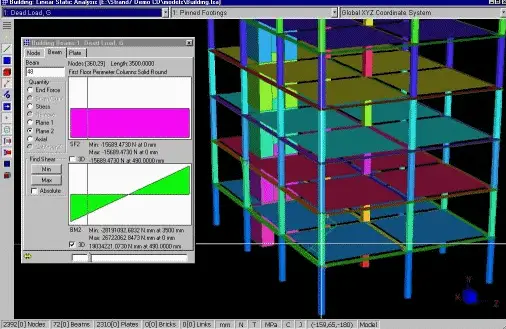
It supports various materials like concrete, steel, wood, and composites. Beyond linear static analysis, Strand7 offers advanced features for non-linear analysis, enabling consideration of material and geometric non-linearities for more realistic simulations of complex structural behaviour.
19. Skyciv
SkyCiv is a cloud-based structural engineering software platform offering analysis and design tools for various structures. SkyCiv provides online structural analysis capabilities, including frame analysis, section builder, buckling analysis, cable analysis, plate analysis, frequency analysis, response spectrum analysis, and non-linear analysis. The software integrates a wide range of steel, wood, and concrete design codes from organizations such as AISC, EN, AISI, NDS, AS, and CSA.
20. Oasys GSA
Oasys GSA is a comprehensive software suite catering to the structural analysis and design needs of engineers. GSA allows you to create structural models using 1D, 2D, and 3D finite elements, regardless of the structure’s size or complexity. It includes routines for form-finding in lightweight structures such as arches, cable nets, grid shells, and fabric structures.
You can assign linear and nonlinear materials to various element types, including beams, slabs, and custom shapes for static, dynamic, prestress, or thermal loads. You can evaluate buckling capacities, including tension-only fabric material models and lateral torsional buckling of plate girders. GSA offers various solvers for modal vibration, seismic response, harmonic vibrations, and more.
The summary of the software discussed above is presented in the Table below;
| Software | User Friendliness and Learning Curve | Analytical Capabilities | Pricing/Subscription | BIM Integration |
| SAP2000 | Moderate – Interface can be complex for beginners, but extensive documentation and tutorials are available. | Extensive – Suitable for static, dynamic, non-linear, and time-history analysis of various structures. | Varies based on version and modules. Can be expensive for smaller firms. | Limited – Integration with Revit and other BIM platforms requires additional tools or APIs. |
| ETABS | Similar to SAP2000 | Similar to SAP2000, with a focus on building analysis. | Similar to SAP2000 | Similar to SAP2000 |
| STAAD.Pro | Moderate – Similar to SAP2000 in complexity. | Extensive – Offers a wide range of analysis capabilities for various structures. | Varies based on version and modules. Can be expensive for smaller firms. | Limited – Similar to SAP2000, requires additional tools or APIs for BIM integration. |
| RISA-3D | Relatively user-friendly – Good for beginners due to its intuitive interface. | Primarily focused on linear static analysis of buildings, but offers some non-linear capabilities. | More affordable compared to some options, with various subscription models. | Limited – Similar to SAP2000, requires additional tools or APIs for BIM integration. |
| Tekla Structural Designer | User-friendly – Designed for ease of use with BIM workflows. | Primarily focused on building analysis, with some non-linear capabilities. | Subscription-based pricing. May be expensive for smaller firms. | Excellent – Native integration with Tekla BIM software. |
| Autodesk ROBOT Structural Analysis Professional | Moderate – Similar to SAP2000 in complexity. | Extensive – Offers a wide range of analysis capabilities for various structures. | Included in the Autodesk AEC Collection subscription. | Good – Integrates with other Autodesk BIM software. |
| MIDAS | Moderate – Similar to SAP2000 in complexity. | Extensive – Offers a wide range of analysis capabilities for various structures. | Varies based on version and modules. Can be expensive for smaller firms. | Limited – Similar to SAP2000, requires additional tools or APIs for BIM integration. |
| Dlubal RFEM | Moderate – Similar to SAP2000 in complexity. | Extensive – Offers a wide range of analysis capabilities for various structures. | Varies based on version and modules. Can be expensive for smaller firms. | Limited – Similar to SAP2000, requires additional tools or APIs for BIM integration. |
| SOFiSTiK | Less user-friendly – More advanced software geared towards experienced users. | Highly advanced – Offers powerful analysis capabilities for complex projects. | Varies based on modules and project needs. Can be expensive for smaller firms. | Good – Offers various interfaces and plugins for BIM integration. |
| Prota Structures | Moderate – Similar to SAP2000 in complexity. | Primarily focused on building analysis, with some non-linear capabilities. | Varies based on version and modules. Can be expensive for smaller firms. | Limited – Similar to SAP2000, requires additional tools or APIs for BIM integration. |
| Lusas | Less user-friendly – More advanced software geared towards experienced users. | Highly capable – Offers advanced analysis options for complex structures and materials. | Varies based on modules and project needs. Can be expensive for smaller firms. | Limited – Primarily intended for stand-alone analysis, but some BIM integration options are available through third-party tools. |
| Prokon | Moderate – Similar to SAP2000 in complexity. | Extensive – Offers a wide range of analysis capabilities for various structures. | Varies based on version and modules. Can be expensive for smaller firms. | Limited – Similar to SAP2000, requires additional tools or APIs for BIM integration. |
| SCIA Engineer | Moderate – Similar to SAP2000 in complexity. | Extensive – Offers a wide range of analysis capabilities for various structures. | Varies based on version and modules. Can be expensive for smaller firms. | Good – Integrates with various BIM platforms like Revit and ArchiCAD. |
| SimScale | Relatively user-friendly – Cloud-based platform with a web interface. | Primarily focused on linear static and dynamic analysis. | Cloud-based subscription model. | Limited – Offers basic integration with some BIM platforms through APIs. |
| Ansys | Less user-friendly – Highly advanced software for complex engineering simulations. | Extremely powerful – Offers a wide range of capabilities for various engineering |
Disclaimer: This is a general overview, and specific features and pricing may vary depending on the version and chosen modules. It is recommended to consult the respective software websites for detailed information.
Bottomline
This article presented a snapshot of the top 20 options in structural analysis and design software, but the best choice for your specific project depends on its complexity, budget, and BIM workflow needs. It’s crucial to research and compare features, pricing models, and user reviews before making a decision. Remember, the most powerful software isn’t always the best fit. Consider factors like your team’s skill level, project requirements, and budget to find the ideal partner in creating safe and sustainable structures.

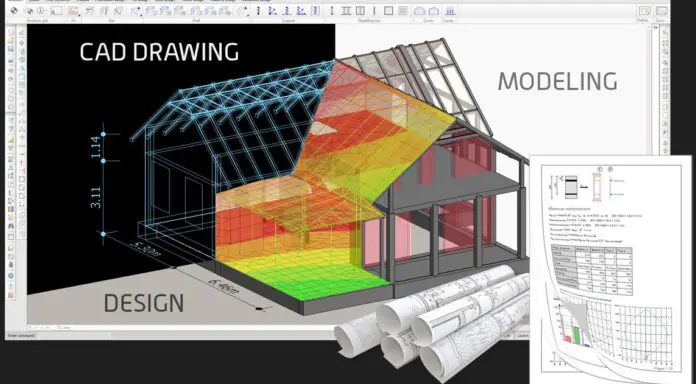

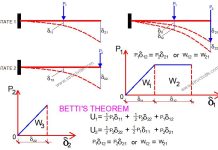
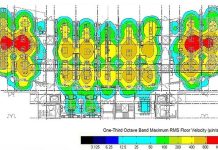

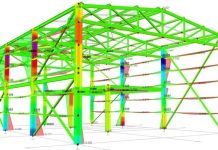


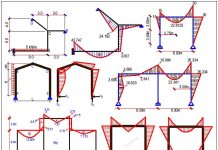
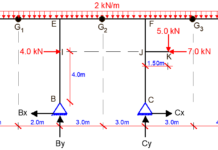
Automated templates from StrSof focus on both automation and cost-effective engineering, but dwg generation is not available.